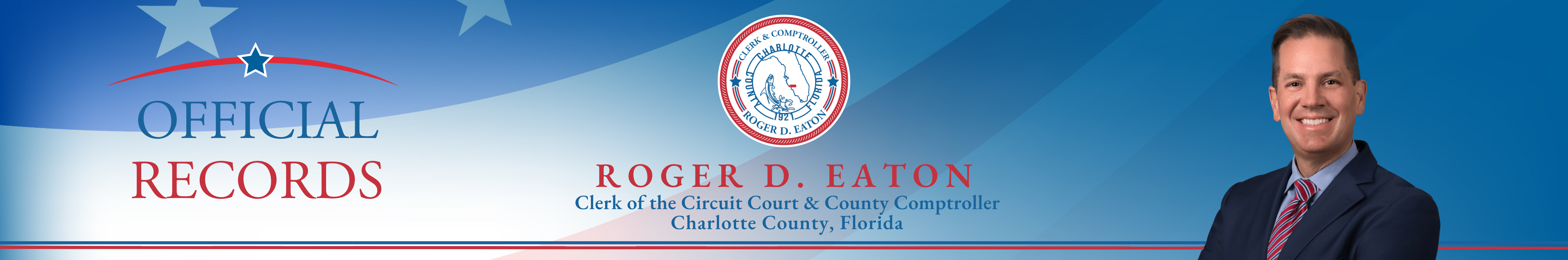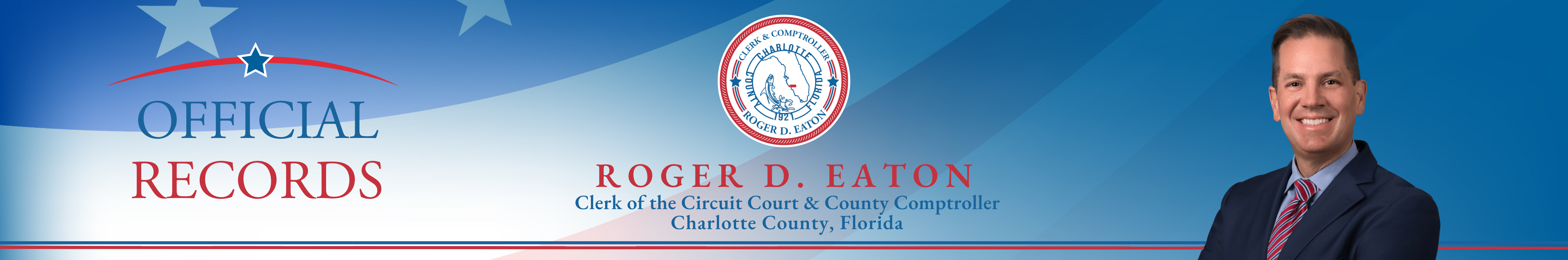Approved Internet Browsers:
-
This site supports Microsoft Edge and Chrome browsers. Other browsers have unexpected behaviors, i.e. incomplete data or images not visible
Authenticate
-
Temporary identification helps us identify you for additional document access and to allow electronic certification of documents.
Filter Criteria
-
Starts With: this feature assists when the full name is unknown, will elect documents that start with the entered information.
-
Contains: this feature will select documents that contain the entered information.
-
Equals: this feature will select documents based on exactly how information is typed.
Legal Description
-
Search by property address, if indexed. Search by corrective, re-record or certified copy if needed.
Select Date Range
-
OPTIONAL: Input the date closest to when document was recorded. Search the last 7, 30 or 90 days from the dropdown or enter start & end date.
Search by Document Type
-
OPTIONAL: For a specific document type you may select by double clicking on the appropriate document or using the arrow keys. This will
allow you to narrow the search for only the document codes chosen. The arrow keys will allow you to add to the list or subtract
documents you don't wish to view.
Search button - Perform search
Clear Form button - Sets back to default values